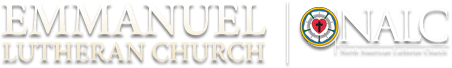Worship Service Information
Service Times:
- Sundays @ 10:15 am
- Wednesdays @ 7:00 pm for Advent and Lent
- All services available as live broadcast through Zoom.
Worship Service Aids
The worship bulletin is displayed on the screen during the service for those connecting through the app or browser. It is also emailed separately and is available here.
Recordings of previous services can be found also be found here.
-
May 12, 2024 The Seventh Sunday After Easter and the Ascention of Our Lord
- Worship Bulletin
- Audio Recording
- Video
-
May 5, 2024 The Sixth Sunday After Easter
- Worship Bulletin
- Audio Recording
- Video
-
April 28, 2024 The Fifth Sunday After Easter
- Worship Bulletin
- Audio Recording
- Video
-
April 21, 2024 The Fourth Sunday After Easter
- Worship Bulletin
- Audio Recording
- Video
-
April 14, 2024 The Third Sunday After Easter
- Worship Bulletin
- Audio Recording
- Video
-
April 7, 2024 The Second Sunday After Easter
- Worship Bulletin
- Audio Recording
- Video
-
March 31, 2024 Easter Sunday
- Worship Bulletin
- Audio Recording
- Video
-
March 29, 2024 Good Friday
- Worship Bulletin
- Audio Recording
- Video
-
March 28, 2024 Maundy Thursday
- Worship Bulletin
- Audio Recording
- Video
-
March 24, 2024 Palm Sunday
- Worship Bulletin
- Audio Recording
- Video
-
March 20, 2024 Lenten Wednesday Service of the Word
- Worship Bulletin
- Audio Recording
- Video
-
March 17, 2024 The Fifth Sunday in Lent
- Worship Bulletin
- Audio Recording
- Video
-
March 13, 2024 Lenten Wednesday Service of the Word
- Worship Bulletin
- Audio Recording
- Video
-
March 10, 2024 The Fourth Sunday in Lent
- Worship Bulletin
- Audio Recording
- Video
-
March 6, 2024 Lenten Wednesday Service of the Word
- Worship Bulletin
- Audio Recording
- Video
-
March 3, 2024 The Third Sunday in Lent
- Worship Bulletin
- Audio Recording
- Video
-
March 2, 2024 Funeral for Fred Schamber
- Worship Bulletin
- Audio Recording
- Video
-
February 28, 2024 Lenten Wednesday Service of the Word
- Worship Bulletin
- Audio Recording
- Video
-
February 25, 2024 The Second Sunday in Lent
- Worship Bulletin
- Audio Recording
- Video
-
February 18, 2024 The First Sunday in Lent
- Worship Bulletin
- Audio Recording
- Video
-
February 14, 2024 Ash Wednesday
- Worship Bulletin
- Audio Recording
- Video
-
February 11, 2024 The Transfiguration of Our Lord
- Worship Bulletin
- Audio Recording
- Video
-
February 04, 2024 The Fifth Sunday of the Epiphany
- Worship Bulletin
- Audio Recording
- Video
-
January 28, 2024 The Fourth Sunday of the Epiphany
- Worship Bulletin
- Audio Recording
- Video
-
January 21, 2024 The Third Sunday of the Epiphany
- Worship Bulletin
- Audio Recording
- Video
-
January 14, 2024 The Second Sunday of the Epiphany
- Worship Bulletin
- Audio Recording
- Video
-
January 07, 2024 Baptism of Our Lord
- Worship Bulletin
- Audio Recording
- Video
Zoom Worship Information
-
Instructions for Participating by Phone
- Five minutes before the scheduled worship service, call this number: (646) 558-8656. (This is a toll number, so it's probably best to use your cell phone. 301-715-8592 or 312-626-6799 can be used as a back up.)
- When asked for the Meeting ID, enter 7243272190, then press “#”. (This is the church phone number in case you forget it. Be ready to punch it in when you call since you won't have much time to start punching the numbers before it will hang up.)
- When asked for the Participant ID, press “#”. You will then be placed in the meeting.
-
Instructions for Participating by App
- Download and install the iPhone (or iPad) or the Android apps are available for Zoom in the respective app store.
- If you have the app loaded you can click this link and the meeting will launch: Zoom ELC Service.
- If requested, the Meeting ID is 7243272190 and the Passcode is 2190. (The meeting ID is the church phone number in case you forget it.)
- Choose 'WiFi or Cellular Data' or 'Dial In' dependent upon your preference.
-
Instructions for Participating by Browser
- Either click the following link and it will launch in your default web browser or launch your browser and paste the following link into your browser’s address bar: Zoom ELC Service
- Click on 'Launch Meeting'
- After clicking 'Launch Meeting', a link will appear to 'Join from Your Browser' – Click this link.
- If requested, the Meeting ID is 7243272190 and the Passcode is 2190. (The meeting ID is the church phone number in case you forget it.)
- Click 'Join Audio by Computer' – You may need to grant Zoom permission to use your microphone.
or
Complete the information below and click Join Meeting.
Archives
About Us
Office Hours: 9 AM - 1 PM weekdays
Phone messages monitored 24 hours.
QUICK LINKS
© 2024
All Rights Reserved | Emmanual Lutheran Church, Export
Powered by Our Sunday Visitor
© 2024
© All Rights Reserved | Emmanuel Lutheran Church